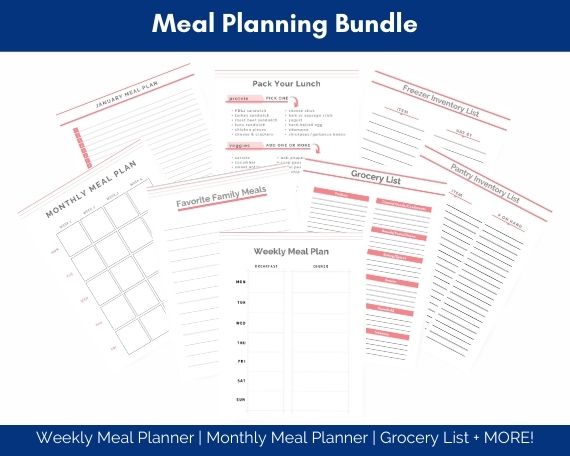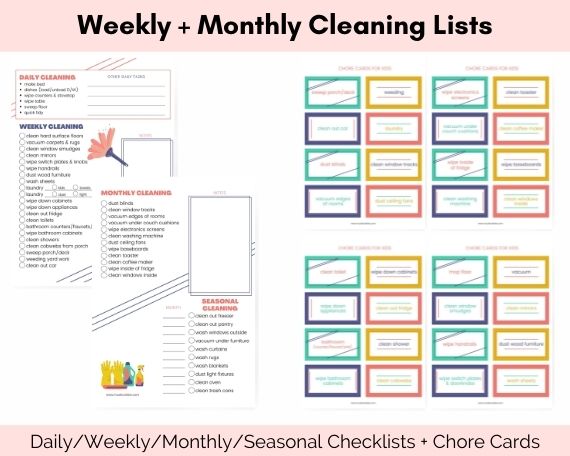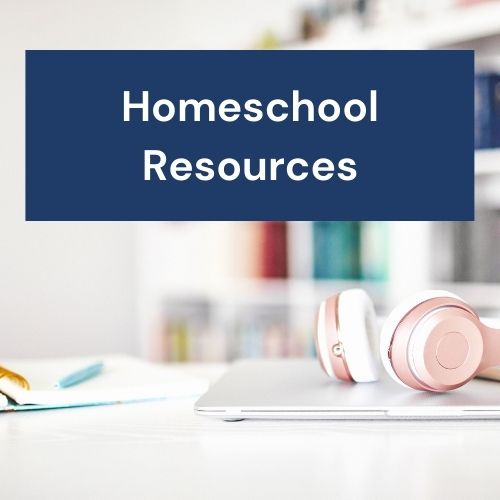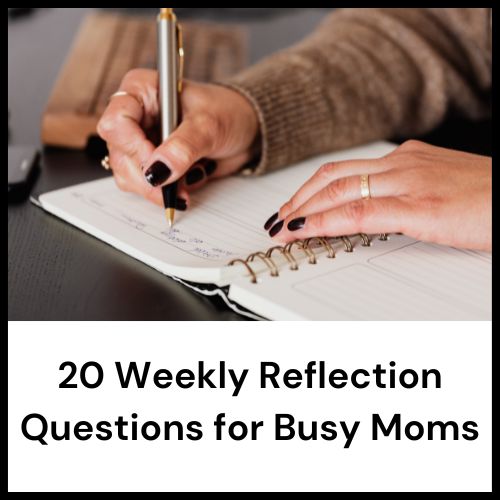How I Prepare for the Week Ahead
Do you ever start the week feeling overwhelmed, unsure of what needs to get done, or scrambling to keep up? A solid weekly planning routine can help you take control of your schedule, reduce stress, and stay focused on what truly matters. Today we’re looking at how to create a weekly planner setup routine to stay organized and focused for the week ahead.
By setting aside a little time to check your calendar, choose your priority tasks, and plan meals, you’ll create a clear roadmap for the week ahead. In this guide, we’ll walk through simple yet effective steps for using a planner so you can approach each week with confidence and clarity.
If you love visuals, you’ll find a video walkthrough of my weekly planner setup at the end of this article. I also have a free reference sheet to guide you through your weekly planner setup!

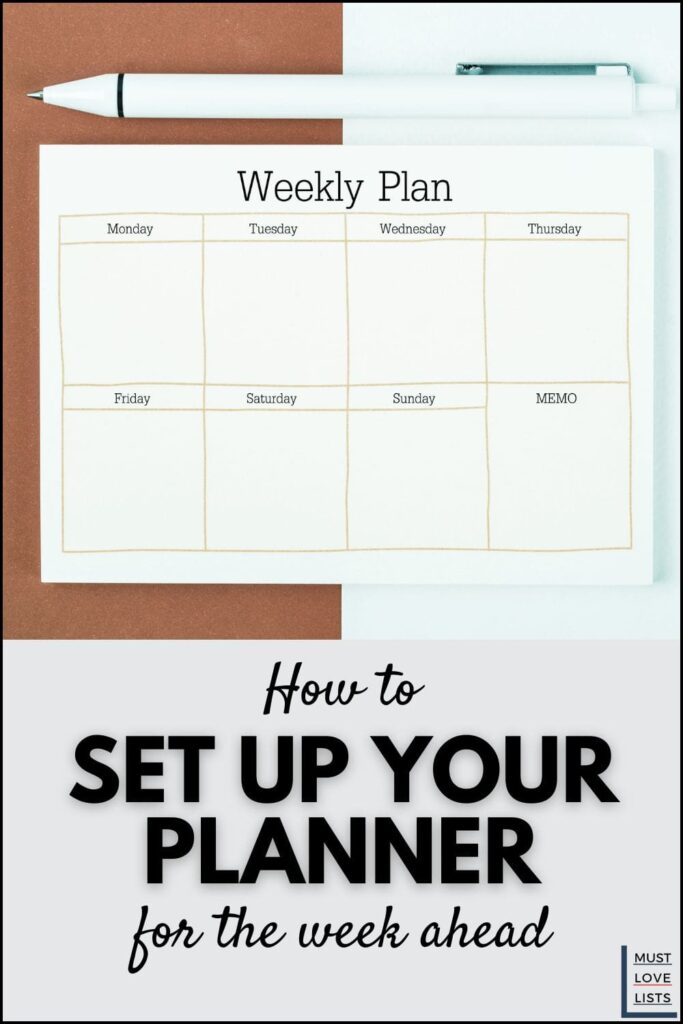
How to Make Weekly Planning a Routine
A weekly planning routine is one of the best ways to conquer feeling disorganized and overwhelmed.
You can start small and adjust as you go along, but setting a regular time to think through the week ahead will make a huge difference in your ability to manage your time.
Here are my top tips for starting a weekly planning routine.
1. Pick a time
I like Friday afternoons, but many people do this on Sunday.
Choose a time and try it for several weeks.
If it doesn’t work for you, try a different time.
Ultimately, a consistent time will help you maintain a weekly planning session as a habitual occurrence.
2. Gather inputs
Grab everything you use to remind yourself of your to-dos. Lists, post-its, apps.
The fewer places you use to capture to-do items, the easier this will be.
If you can get in the habit of using one physical capture tool, like a notebook, and one digital tool, this process will become much more efficient.
Make a list, highlight, or otherwise note anything that MUST be done in the upcoming week.
3. Look at your calendar
Wherever you keep track of events and appointments, look ahead at the next week and make a plan.
Include scheduled activities, then think about tasks that must be done.
Look for available times to fit those tasks in.
More tasks than available time means you are overestimating what you can accomplish and will need to prioritize only the most important tasks.
Step by Step Guide to Weekly Planning
Once you’ve gone through this process for several weeks, you’ll discover ways to make it even more helpful.
My current weekly planning routine includes the following:
- review of the previous week
- calendar check for scheduled appointments and events
- prioritize tasks for the upcoming week
- meal planning
- homeschool planning
- Must Love Lists planning
I’m going to walk you through how to set up your planner each week so that you are less stressed and more focused on what matters to you.

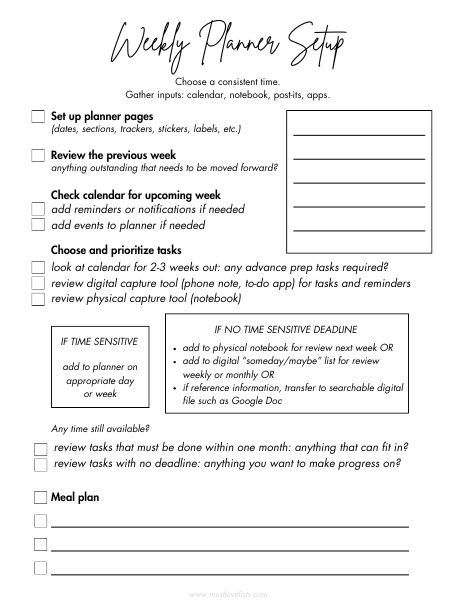
Step 1: Set Up Planner Pages
Depending on your planner, you may have more or less setup to do.
Here are some possibilities to consider:
- add dates (in an undated planner)
- indicate work-from-home days, meeting days, or other designations
- add sections to large boxes if desired (work tasks, home tasks, workout plans, hobbies, gratitude, etc.)
- add meal planning labels (B/L/D) if desired
- add habit tracking labels if desired
This is very personalized and will vary depending on how customized your planner is and what you wish to track and record in your planner.
Step 2: Check Your Calendar
Take 5 minutes to check your calendar.
You should have one place for keeping track of all time-sensitive events. Most people use a digital calendar because it allows for sharing, easy duplication of recurring events, and automated reminders.
I first look at the week ahead to see if there are any appointments, events, or changes to our regular schedule coming up.
Anything out of my ordinary routine gets written into my paper planner, because I look at my planner throughout the day.
I don’t include every scheduled event, such as kids’ activities that occur repetitively. I’m familiar enough with these events that it is unnecessary for me to write them in my planner.
If you use a digital calendar system, you may wish to add reminders or notifications to events that are out of your ordinary routine.
I then do a quick scan of the calendar for a couple of weeks out to determine if there is anything coming up that needs attention or planning, like buying a gift or finding childcare. Any tasks that I take note of, I either add to my planner for the specific day or week it must be done, or I add it to a notebook that I keep for the purpose of capturing all reminders and notes.
Summary of steps:
- Look at digital calendar and add appointments or events to paper planner
- Add reminders or notifications to digital calendar events if desired
- Scan a couple of weeks out and add relevant tasks to planner or to information capture notebook
Step 3: Choose and Prioritize Tasks
After your scheduled calendar events are recorded, you have an idea of the time available for getting things done.
If you don’t have a task management system of any type, this will be more difficult.
My recommendation is to have one digital method of capturing tasks and ideas, along with one physical method of capturing tasks and ideas.
If you are operating a small business, these capture tools operate best alongside a task management system that provides structured organization of ongoing and recurring tasks.
My Personal Task Management
I use the following tools for task management:
- ClickUp: personal/home and business tasks
- Note on phone for digital capture of information on the go
- Notebook on desk for physical capture of information
- Trello: homeschool tasks and planning
Home and Personal Tasks
As much as possible, I would encourage you to choose recurring time slots for handling household tasks like cleaning, laundry, grocery shopping, etc. This will ensure tasks are completed somewhat regularly with a minimum of mental effort.
My process for choosing tasks to prioritize for the upcoming week is as follows.
- Review Note on phone
Add tasks that must be completed to planner.
Write any less urgent tasks in notebook.
Remove tasks from phone list. - Review notebook
Add tasks that are time sensitive to planner.
Transfer information that I may wish to look up later to a Google doc or document in ClickUp so that it is findable through search.
Tasks that do not have an upcoming deadline remain in the notebook. - Review planner and calendar
Scan what is on the upcoming week to determine if there is any available time to devote to additional tasks.
Look at the tasks listed in my notebook to choose which task(s) to add based on time restrictions, motivation, and current life priorities.
Blog and Business Tasks
I use ClickUp for task management, so I don’t write every single task in my planner. However, I find it helpful to jot down in my planner any tasks that must be completed that week as a way to keep those priorities top of mind.
Step 4: Meal Plan
After my week is set up with time-sensitive events and tasks, I spend 10-20 minutes on meal planning.
I keep a Trello board with a list of family favorite dinners. And to make it extra easy on myself, I have a meal planning binder with printed copies of our favorite recipes.
Here’s a quick version of my step-by-step process:
- Consider what we haven’t had for a while.
- Ask the kids if they have any special requests.
- Check the calendar to identify how much time is available to cook and prep each day.
- Plan for leftovers (especially on days my husband works 24-hr shift)
Read: 21 Helpful Meal-Planning Tips and Strategies

Bonus Planning: Homeschool
We’re a homeschooling family, so a big chunk of my weekly planning is devoted to homeschool planning.
Weekly Homeschool Planning Routine
Here’s an overview of my weekly homeschool planning:
- Look at calendar to see where we are (week/day) in the school year.
This is helpful for pacing throughout the year, but often it doesn’t impact anything in my weekly planning. - Review work from the week.
I prefer to do this on Friday afternoons, but I allow flexibility and sometimes do this on Saturday or Sunday. - Add assignments for upcoming week to kids’ Trello boards.
Most of my lesson planning for the entire year is completed during the summer, so on a weekly basis, I’m simply adding the next appropriate assignments for each child. I do make adjustments throughout the year, so there is some amount of finding supplemental material, reserving books from the library, or adding in a fun project. - Add homeschool notes to planner for discussion with kids.
This is the part that involves my planner. Anything that I want to remember to go over with the kids or remind them about gets written in my planner for the upcoming Monday.
Use a Weekly Planning Routine to Manage Your Chaos
Without a weekly planning routine, you likely spend unnecessary time trying to figure out what you need to do on any given day, checking your calendar constantly to make sure you’re not missing anything, or picking up takeout way too much because you have no idea what to make for dinner.
With a weekly planning routine, you know in advance what events and activities are coming up, you decide in advance which tasks to prioritize, and you have a plan for managing the meals and mundane household tasks that seem never-ending.
Planning is a skill that can be learned, and you’ll find efficiencies as you make it a habit. You’ll make adjustments as seasons and circumstances change, but a weekly planning routine is never a waste of time.
Visit my homeschool resources page for monthly unit study ideas, projects, and homeschool planning help!