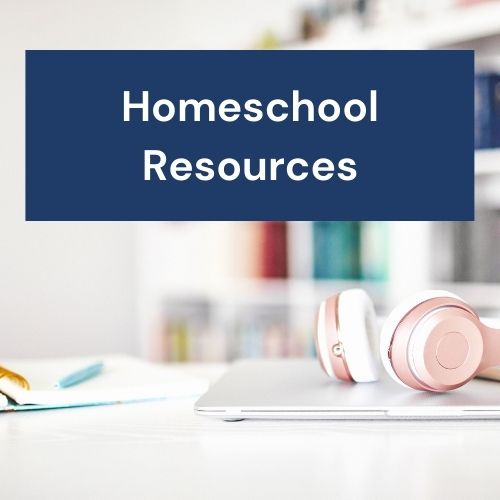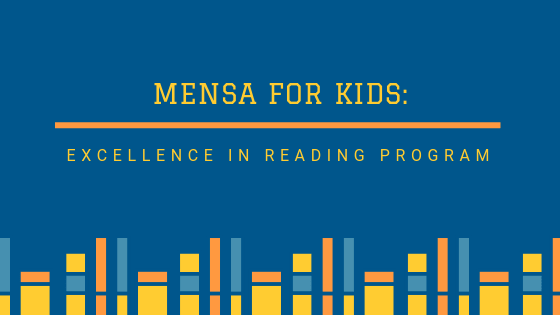Step-by-Step Instructions to Make a Personal Collage
Want to help your kids develop increased self-awareness, learn new vocabulary, and be artistically creative all at the same time? Try a collage project that encourages them to describe who they are and who they want to be. Here are step-by-step instructions to help you create a student collage assignment.
I did this with my kids as a homeschool project, but this would also work very well as a classroom assignment. Obviously, you’ll need lots of magazines and source material to supply a full class.
Keep reading to find out how you can get my Google Slide Presentation of this Collage Project to add to your own Google Classroom.

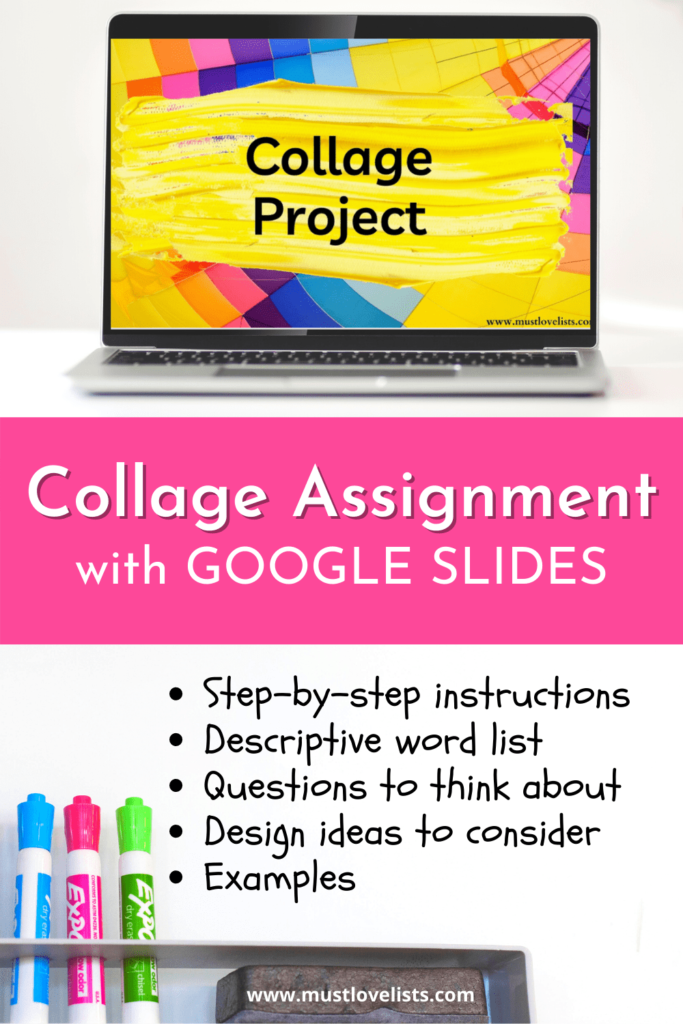
Collage Assignment Options
Using Google slides, I created a Collage Project activity with three options:
- All About Me
- Vision Board
- Combination of the above
Collage Assignment Supplies
- posterboard
- magazines or other sources of pictures
- scissors
- glue
- markers
- stickers
- words or quotes
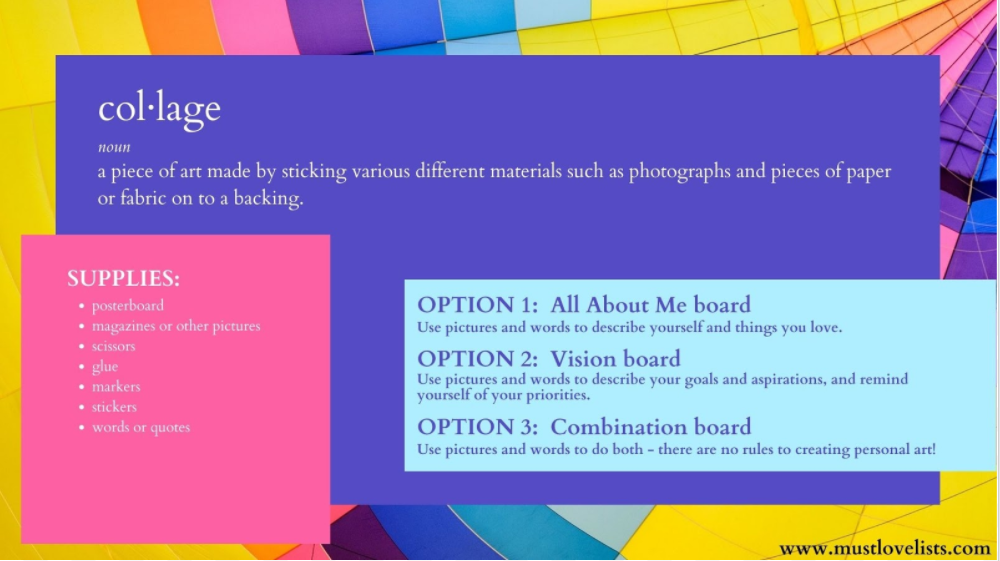
Here are a few items you might use for your collage project:
Poster board
Word stickers
Markers
Collage Assignment Helpful Tips
To help my kids think through how they wanted to describe themselves or what types of images they wanted to include in their collage, I included a few helpful resources in my collage project instructions.
Examples
First, I added examples of some different types of collages to use as inspiration for creating their own unique art. Collages can be as unique as the individual making them. Your kids may want to incorporate 3-dimensional objects, include their own drawings or writing, cut their collage into specific shapes, and consider whether to use white space as a design element.
Words
Second, I included a list of 70 descriptive words frequently used to describe people.
- adaptable
- admirable
- adventurous
- ambitious
- beautiful
- bold
- brave
- calm
- capable
- caring
- confident
- considerate
- courteous
- creative
- curious
- daring
- dependable
- determined
- disciplined
- easygoing
- efficient
- encouraging
- energetic
- enthusiastic
- extroverted
- fast
- fearless
- flexible
- focused
- friendly
- fun-loving
- generous
- goal-oriented
- graceful
- happy
- hardworking
- honest
- hopeful
- humble
- imaginative
- introverted
- inventive
- joyful
- kind
- level-headed
- loyal
- meticulous
- motivated
- observant
- optimistic
- organized
- outgoing
- patient
- perfectionist
- persistent
- persuasive
- playful
- positive
- practical
- precise
- realistic
- reliable
- resourceful
- respectful
- serious
- strong
- trustworthy
- upbeat
- wise
- witty
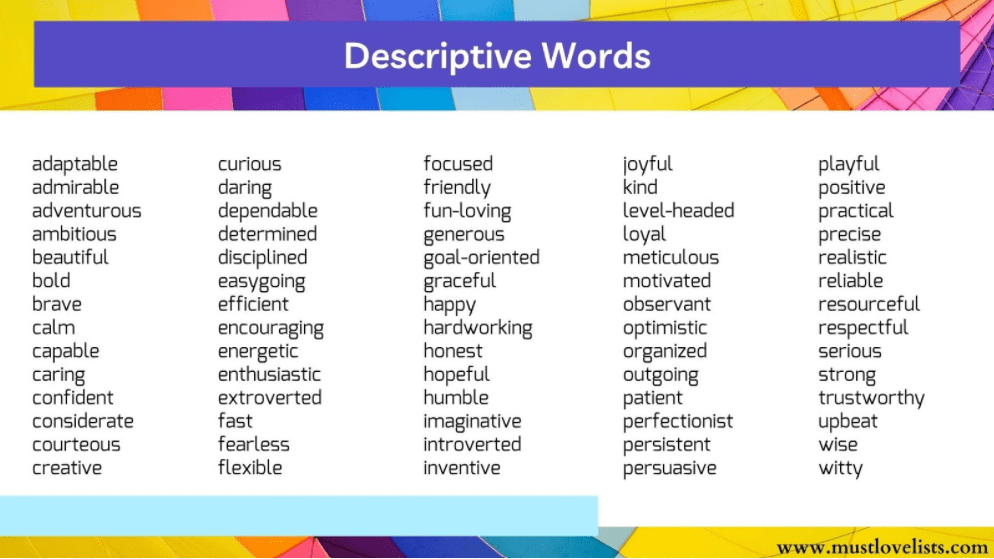
Questions
Third, I gave them a list of questions to think about.
Vision Board Questions:
- What have you always wanted to learn?
- What jobs are you interested in?
- What books do you want to read?
- What are your goals for this year?
- Where would you love to visit?
- What qualities do you admire in other people?
- What motivates you?
- What makes you feel confident?
All About Me Questions:
- What are your favorite colors, foods, animals, movies, books, sports, hobbies, or activities?
- What brings you joy?
- What inspires you?
- What are your favorite places?
- What songs do you love?
- Is there anyone you would love to meet?
- What character traits describe you?
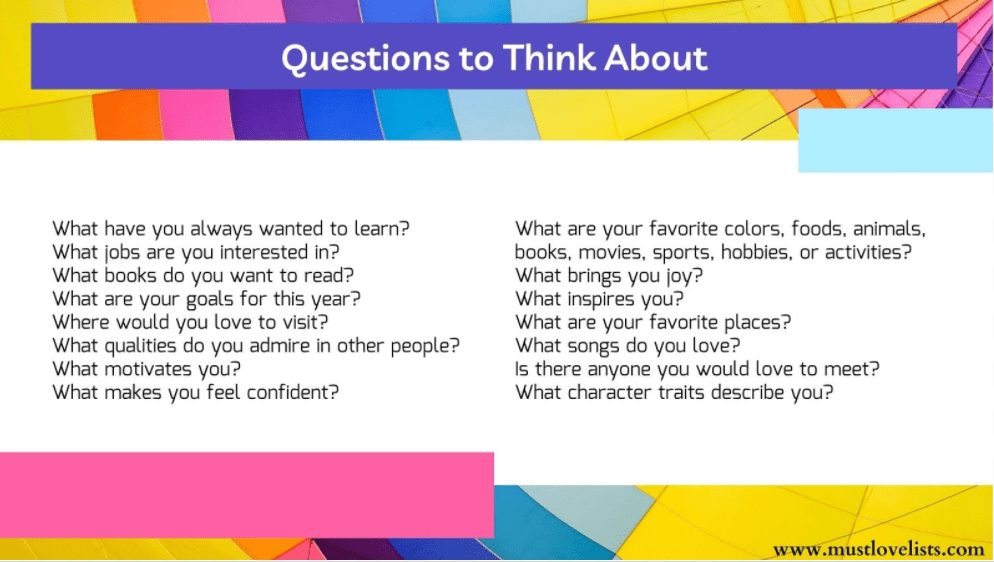
Ideas
And finally, I provided a few additional ideas to consider.
- layering texture: painted or hand-drawn material directly onto the posterboard, magazine cut-outs, textured paper or fabrics, small 3-dimensional objects
- including words, phrases, or quotes
- using white space
- using Sharpie to outline some items for emphasis
- adding meaningful momentos (personal notes, postcards, papers, ticket stubs, etc.)
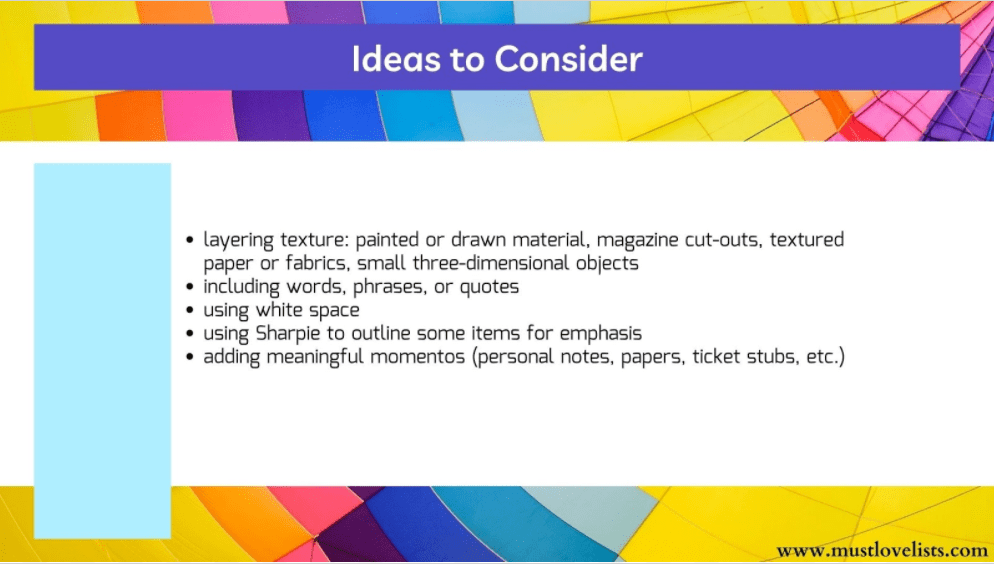
Instructions for Your Collage Project Assignment
- Decide on your type of collage: All About Me, vision board, or a combo
- Look at examples of collages for inspiration and ideas
- Make a list of specific images, words, quotes, or items you want to include
- Gather magazines, photographs, pictures, small objects, and art supplies
- Look through magazines for images you want to put in your collage
- Cut or rip pages and items to look the way you choose
- Think about words you want to include and find or make them
- Consider adding hand-drawn or painted images directly on your board
- Create a basic layout of your collage before gluing anything down
- Glue everything onto your board once you are happy with your layout
- Display your collage somewhere you can be inspired by it!
Download a Copy of this Collage Assignment
I’ve got a fully done-for-you Collage Assignment created as a Google Slides presentation that you can use in your Google classroom. Simply click on the link below that says “Collage Project – Google Slides presentation” and you will be taken to a page that asks if you want to make a copy of the Google slides.
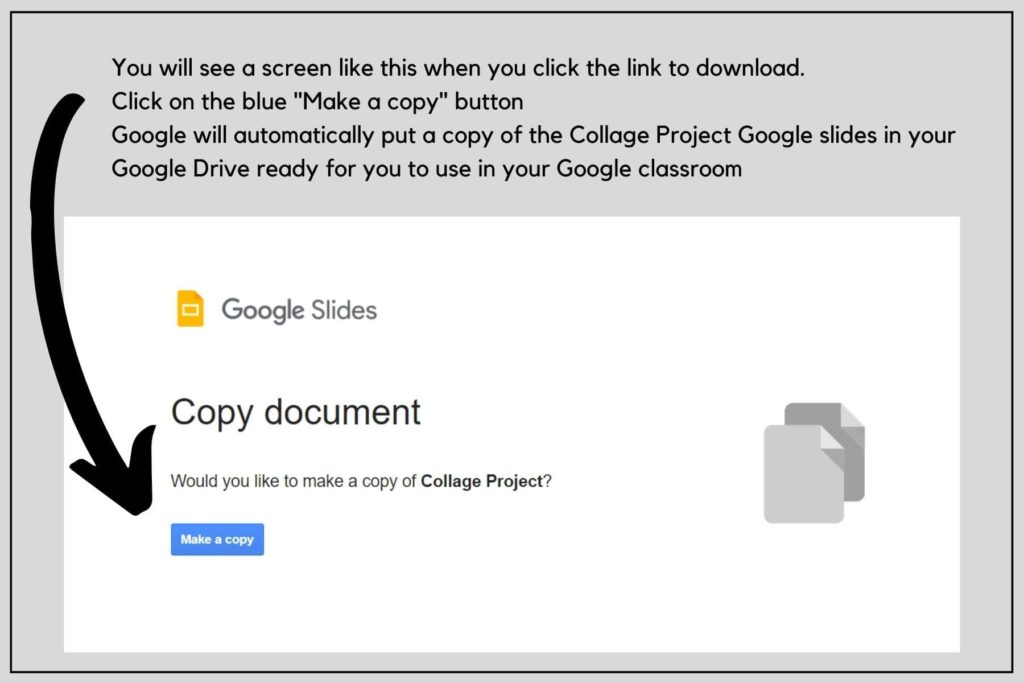
Click on the blue “Make a copy” button and you will be taken directly to your own Google drive where a copy of the Google slides presentation will show up as “Copy of Collage Project.”
NOTE: You are free to use this for your homeschool or individual classroom. You may not resell, distribute, or otherwise use this in a commercial or for-profit manner. Thank you for honoring the creative work that has gone into this product by observing this requirement.

Collage Project – Google Slides presentation
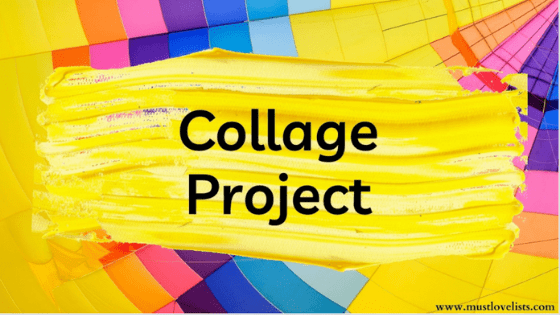
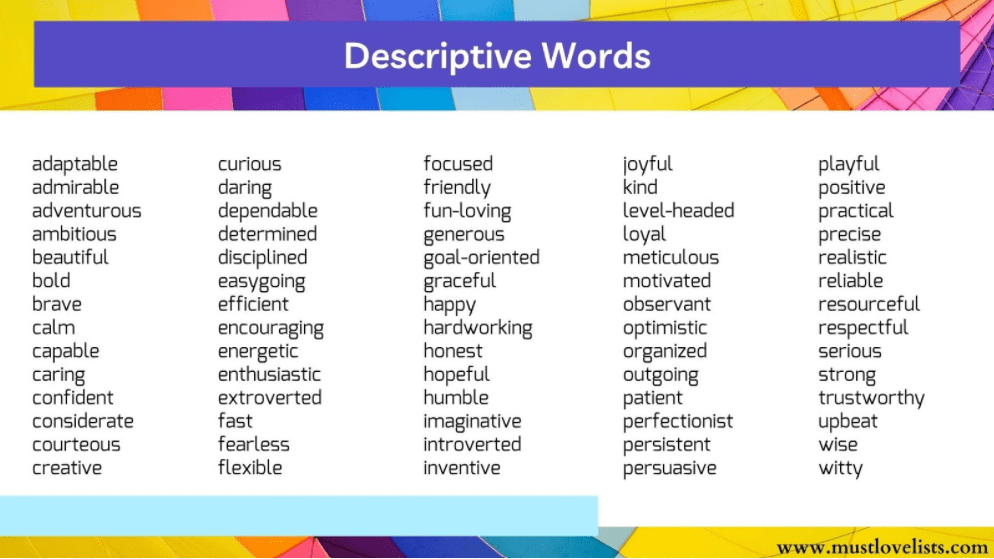
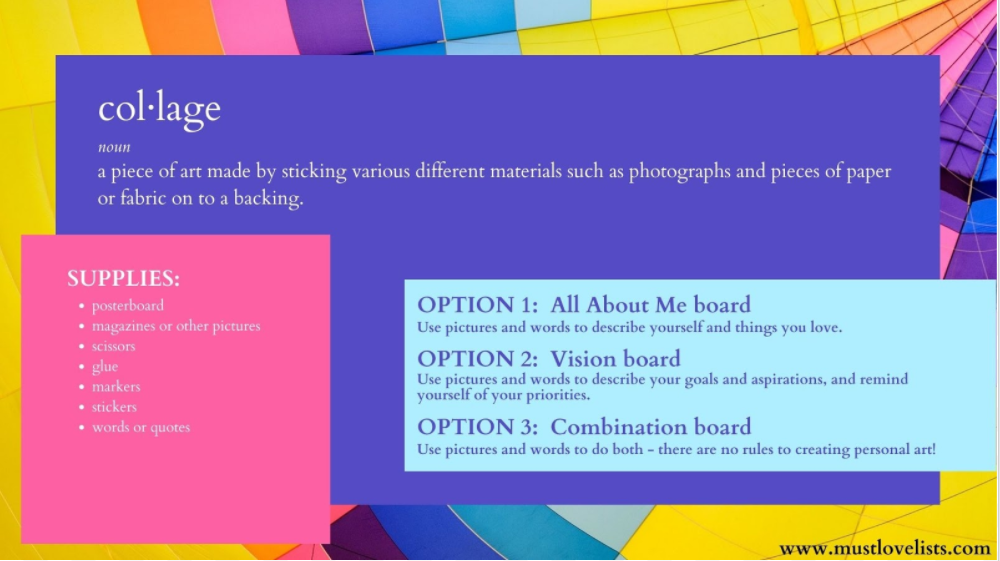
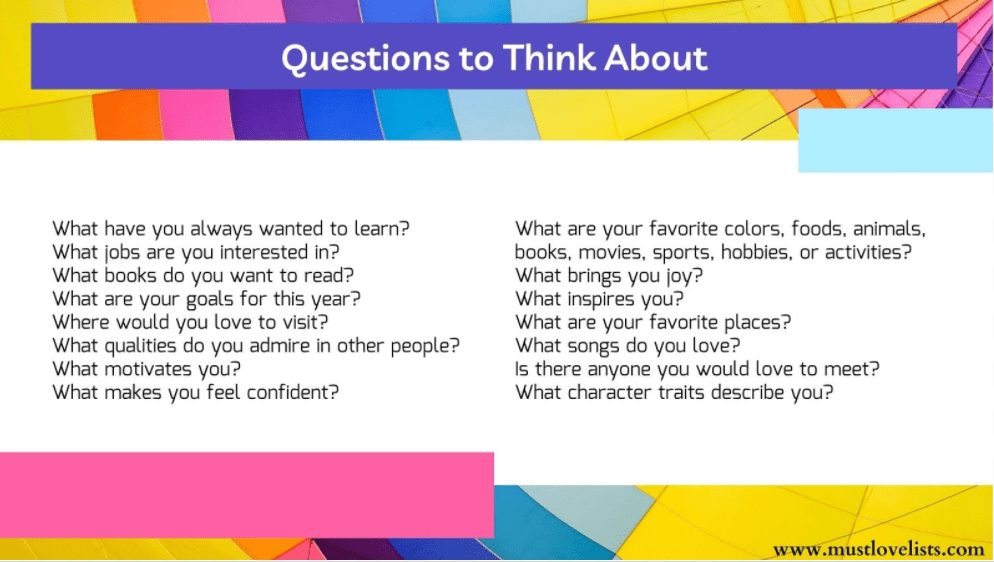
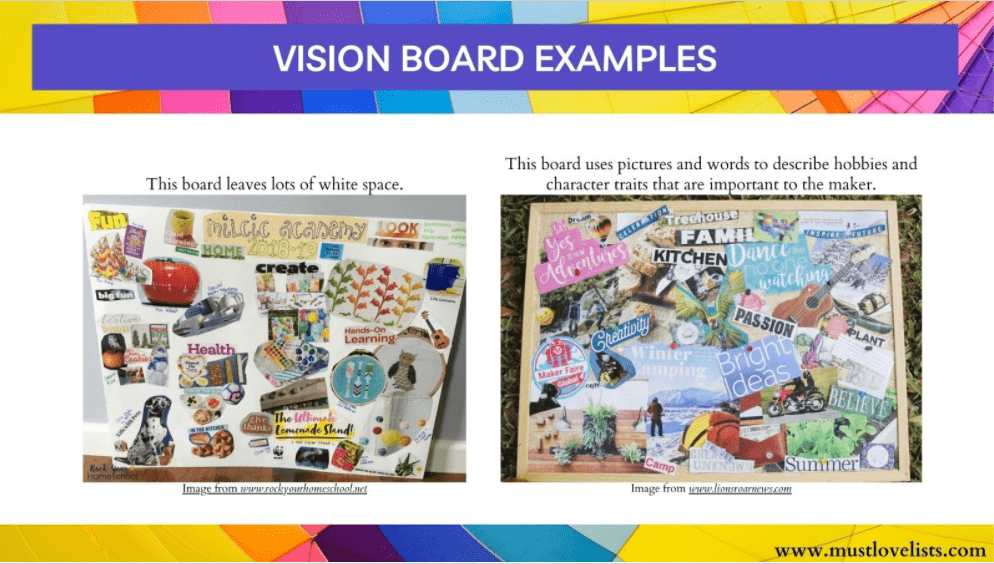
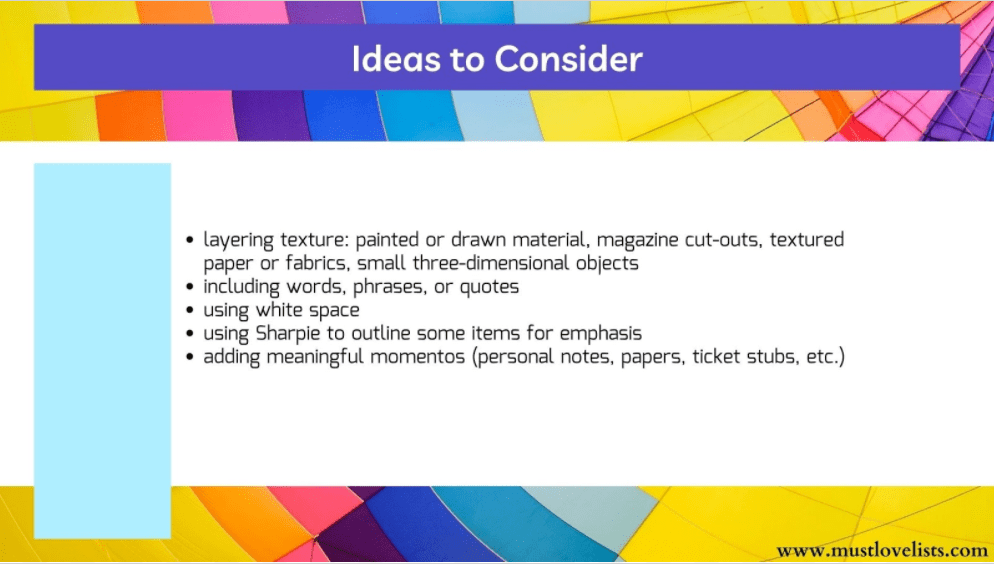
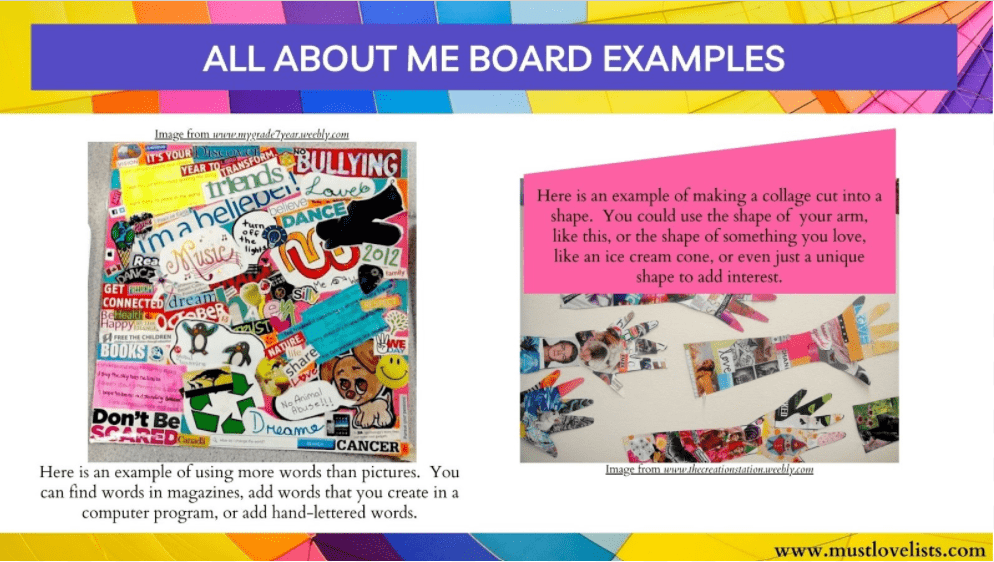
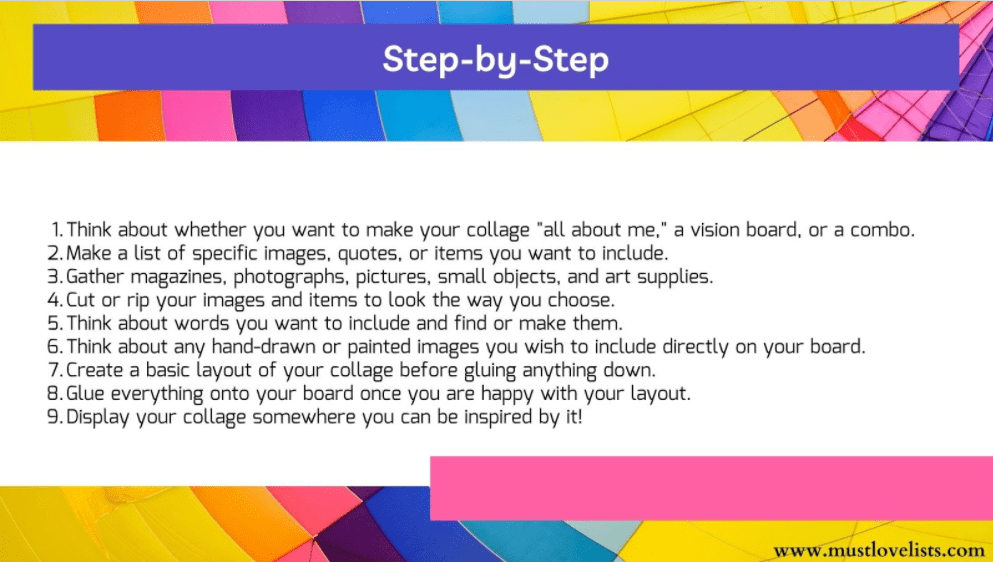
Collage Project PDF
If you would prefer this information in a PDF format, you may download a copy of the Collage Project in a printable PDF format. This is not editable.
Student Collage Discussion
After your kids complete their personal collages, have them share their creations with you, their family, or the class. This can be informal sharing in the form of posting them in a space for everyone to see. Or, you can have your kids write or talk about why they chose the images and words that they did and their creative process.
Cheerful weekly planner and weekly reflection pages for your student available in my shop!
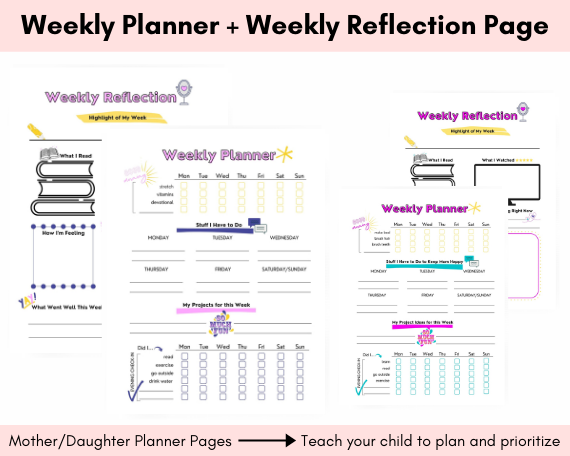
Visit my homeschool resources page for monthly unit study ideas, projects, and homeschool planning help!